Tools & Technology
These are the tools and technologies I use on the regular to help me MANAGE my project; stay organized, facilitate communication and gain efficiencies as I work to a successful conclusion.
Chief Architect
architectural design and rendering software that allows me to do everything from create a full plan set to see what my design choices will look like in a photo realistic rendering. Note: this software does take some time to become proficient in, that said, Chief has a great online knowledgeable, and education program.
platform: Mac & pc
Asana
this is the best project task manager I have found to date. it has just the right amount of customization, but doesn’t have a big learning curve. I can set up my todo’s, assign tasks to myself and others, create a construction schedule in Gantt chart format, and link relevant files to tasks (like a pdf spec sheet a plumber might need)
platform: web + Mac + iphone + ipad + android
Dropbox
file management at its best
platform: web + Mac + iphone + ipad + android
Mopholio Board & Trace
board allows you to create moodboards super easily and with a rich set of tools
trace allows you to import pdf’s, scale them, and then make scaled changes by tracing over the original pdf…and you can keep adding virtual sheets of tracing paper based on what you need to accomplish
platform:
board: mac + iphone + ipad
trace: ipad
Notability
another great markup app. while you can’t scale items in this app it is super useful for quick plan markups, signing contracts, and marking up anything that you need to send someone for an update or review
platform: Mac + iphone + ipad
Benjamin Moore Color reader + app
allows me to put the device on any color I like and get an instant color code of its makeup within the app. great for when you are trying to match an existing color, or you are out somewhere and find inspiration you can grab the color code for later use
platform: iphone + android
FLIR One thermal imaging camera
this little camera plugs into the bottom of your phone and allows you to see in heat signatures. super useful for finding leaks and electrical problems
platform: iphone + android
Matterport
my favorite tool for creating 3D versions of my space, and while this is very cool, it is also very practical…how many times have you wondered what is behind your walls when you go to hang a tv or a shelf? Or maybe a contractor needs to make a repair or fine a pipe in your ceiling…well, if take a 3D model of your home at various stages of construction you will have all the answers in a scaled, digital 3D representation of your home (and this is also great for insurance claims!). Matterport has a proprietary pro camera, but they also work with a lot of standard 360 cameras that are on the market (for much less money), and they just released an iPhone capture version of their app that works really well.
platform: web + iphone + ipad + android
Some Additional Tools That Are Super Helpful…
Stanley Fat Max Tape Measure
an absolute must. you need to have a tape with you at all times so you can check ceiling heights, doorway widths, etc. I just happen to love the Fat Max, but you can use any tape measure you like. I would recommend a 16’ or 25’
Lecia Laser Tape Measure
a laser tape is just some added convenience when you are measuring longer distances, like room length and width
24” Level / 48” Level
if you want to have plumb walls, level door headers, level countertops…..well, you’ll need a level
Sharpie
I have become the king of writing on walls on my job sites. if I make a decision with a subcontractor on my job we write it right where we are standing, and then I take a photo of it and add it to Asana. the point is, there is a lot that goes on and people ask you a million questions - the more you write stuff down the less the story can change, and if you write it in the location that the work needs to take place its all the better
Painters tape
your best friend when you are in the planning stage. if you wait until your gc frames a wall before you realize if you like the room dimensions you are wasting a whole lot of time, and a whole more money…taping your space out as you get plan iterations back from your architect is a great, and inexpensive way to get a feel for your space. this one is best explained by watching how it do it here
Marking Spray Paint
this is just another way of doing what I explained above…once you have demo’ed a space, or if it is outdoor work, its much easier to use marking paint than tape