my Smart Home
how it all works…
Ok, so how does all this stuff work, and moreover, how does it all work TOGETHER!?
WARNING: this is a lot of text, but it’s the only way to explain it properly.
I want to start by saying there are a million ways to setup a smart home, and a million more products to choose from. This setup is what I have found to be the best combination of quality products, that largely place nice together, and function to make my life easier and more convenient.
The key to a good smart home setup it to make sure it works for YOU.
Here’s the TLDR on my whole setup…
Here is what I wanted to accomplish and the products I used to do it:
hub / voice control
The thing I found most useful about the smart home setup at my loft was when I integrated alexa into the mix; voice really changed the way I interacted with my home. If that is not interesting to you I suggest looking into a hub that integrates a number of products so you can use one app to control multiple devices from multiple companies. I will say, though, you aren’t going to find a hub that integrates anywhere near as many products as alexa does, which is largely do to the fact that Amazon allows developers to create the modules that work with the system so they don’t need to take on all the development. Also, voice is here to stay, so there’s that. All that is to say, this is what I decided to base my smart home around: ‘does it work with Alexa?’ (no, was not necessarily a disqualified and I’ll get into that).
wi-fi network
But before we get into smart home, we need to start with a solid wifi network. The bottom line here is that if you want to run your home on wifi, it better be strong, and it better be stable. For that I use eero. The most basic way I can explain eero is like a corporate grade mesh network, but for your home. So, if you have ever been in a massive corporate complex and you can basically go anywhere in the building and never loose wifi, its the same premise. Please note: this is very different than having a router and using range extenders. The router/range extender setup tends to be more buggy, and you have stronger and weaker points around your home. With eero, or any mesh network for that matter, the idea is you place a number of beacons around your home (through the setup process the app tells you if your location is good) and then all those beacons ‘talk’ to each other and hand your devices off beacon-to-beacon without any signal drop-off, or you even knowing it at all. Here is how eero explains it. I have been using eero for about 5 years now and it literally never blinks. I have over 40 devices on my network at any given time + I stream all of my TV and eero handles all my traffic without issue.
lighting
Next was lighting. You interact with your light switches more than probably anything else in your home on a regular basis; every room, every day, every time you enter & exit a room, its a lot. My goal was to have a seamless experience; meaning I want the light switches to function as a proper dimmer light switch regardless of technology, I want a good in app experience for add switches to the system and setting up scenes, and I want to be able to use alexa to control my lights via voice. Its a tall order, and I nailed it with Caseta by Lutron. And not only did I nail it there, but Lutron also has smart window shades called Serena by Lutron that check all the same boxes, so this one was really a grand slam. It is super easy to add devices to the app, and even easier to setup ‘scenes’. A scene is basically a bunch of preset commands that happen all at once. For example, I have a scene that is called ‘TV Lights’ so I can either tap that in the app, or simply say ‘alexa, turn on tv lights’ that then triggers my window shades in the living and dining areas to go down, all the lights in the kitchen, dining, and living areas to go off, my table lamp to turn on to 50%, and the bar shelf lights to turn on…and I never got off the couch :-) You can watch a screen recording from my iPhone of me creating a scene here…its not the most riveting video you’ve ever seen, but it does show you how damn simple the whole thing is. I have scenes setup for morning, bedtime and dinner parties…and it is super satisfying to be able to push one button, or say one command and have all these things happen without having to walk all over the house to make it so.
Locks, cameras, access
Ok, now we need to talk about access control, and for that I turned to three different companies: Schlage, Ring, and LiftMaster. I’m gonna leave LiftMaster on the side for a second and just focus on human access. I am really happy with the Schlage / Ring combination. Both devices work independently through alexa, and they work together with the Ring app. So for my door lock I went with the Schlage Encode Smart Lock, and for my doorbell I went with the Ring Video Doorbell Elite. Also from Ring, I setup a bunch of interior and exterior cameras to monitor my property. I bought a combination of:
Ring Spotlight Cam, Wired (they have battery and solar options too)
I don’t need to interact with these other cameras much, but they record 24/7 and with the Ring Protect Plus plan that I opted I get 60 days of recording history on each camera for $100 per Year (that’s $100 total, not per camera - there is always a lot of confusion there), which I think is a super good value.
actual screen shot from my app
Getting back to the doorbell and door lock, you install each product independently, and once that is done you go back into the Ring app and grant permission for it to operate your smart lock. So now when someone comes to my door I get an alert on my phone, which I tap and it opens directly to a live feed of the doorbell camera where I can talk to the person. If I want to grant access I simply tap on the lock icon and that is literally it. This also works through alexa and has the added security of needing to provide a 4 digit pin to unlock the door, that way people can’t just yell ‘alexa open front door’ and be let into your house…and for clarity you do not need to enable this feature in alexa at all if security is a concern, or you have young kids that you don’t want to be able to unlock the door with their voice.
The last thing I want to mention about the Encode door lock is the pin pad. On the exterior of the door there is a pin pad, and in the Schlage app you can setup pin codes for different members of your family or anyone who you want to have access to your home, and you can turn on alerts so you know when a code is entered and who is coming in. The reason I like this the most is because I don’t need to bring keys out with me and it doesn’t matter if my phone battery dies, I can always get in to my house. You can set pin codes from 4 digits up to 8 digits long, so there is plenty of security here (in my opinion).
Now we can jump back to my garage door opener, I went with the LiftMaster 8500W. This is a wall mounted unit with built-in battery back up and wifi. This is a device that does not work with alexa, but this was not a deal breaker for me because I considered the way I use my home: when guests come over they come to my front door, so I want to be able to grant access via alexa or the Ring app, but no one comes to my garage door to be let in. Second, I have a garage door opener in my car, which I use 99% of the time, so the 1% of the time that I may need to remotely open the garage (for a delivery for example) I can simply open the app on my phone and push the button, and then jump over to the Ring app to make sure the person entered and exited and then I can close it again with one more tap.
temperature control
Ok, now let’s talk about temperature control. To control both my radiant heat floors and my air conditioning I am using Trane thermostats. Trane has their Nexia hub, which allows all the thermostats to connect to it, and then the hub communicates over the internet. Much like everything else I have described above, I am able to control each thermostat through their Nexia app, and also with voice via alexa.
Something very interesting that I have noticed since moving into the firehouse, and that is that I hardly adjust my temperatures at all. I say it is interesting because in my loft I was constantly using alexa to adjust the temperature, but because of the Rockwool insulation in the walls and the efficiency of the Renewal by Andersen windows, combined with the efficiency of the Ecowarm panels and radiant floors I find that I literally have not touched our temperature settings.
music
There is only one company I use for my home audio and that is Sonos. I have had Sonos in my home for the last 10+ years and there is just no reason to look for anything else, in my opinion. I am not an audiophile per se, so please don’t jump all over me about audio quality. I like a good clean sounds and I like to get a little volume out of my system every now and again + I love a good surround sound setup for movies…I get all of that out of Sonos + the ability to control the whole system from my phone. And if you’re not familiar with them, one of the things I absolutely love is that Jacey and I can control different rooms at the same time, so for example: I can be playing a favorite playlist in my office, and she can be in the kitchen listening to Fleetwood Mac Radio (her favorite)…and then when guests come over I can join all the rooms together and have every speaker in the house playing the same thing.
The only thing I wish was better was their integration with alexa, but it isn’t terrible and they are always pushing out new features. The bottom line with alexa and Sonos is once you have all, or a group of speakers playing music its easy to skip tracks, but you can’t make changes to what speakers are in the group, so I tend to just use the Sonos app; it has a great UI and is very intuitive.
appliances
With respect to smart home technology being integrated into appliances, I’m not quite there yet. At present, I mostly think of it as kitschy, gimmicky type stuff (think see inside your refrigerator). That said, my Miele washing machine and dryer both came with wifi integrated, and I am absolutely loving one of the features. It’s pretty basic as far as tech goes, it simply sends me a push notification every time a load finishes. Now, I know this doesn’t sound like much, but when you are super busy and doing a million things at once it is very easy to forget about the clothes you just washed, which translates into your clean clothes sitting, damp inside the washing machine…I HATE this. So this little push notification has been pretty life changing. There are obviously more features that come with these machines, like being able to start a load at anytime you want by pushing a button in the app, but we don’t need or use that functionality. The push notification though, that simple, little, brilliant push notification….I love that.